- Published on
How to Use restorephotos.one to Restore Blurred Facial Photos
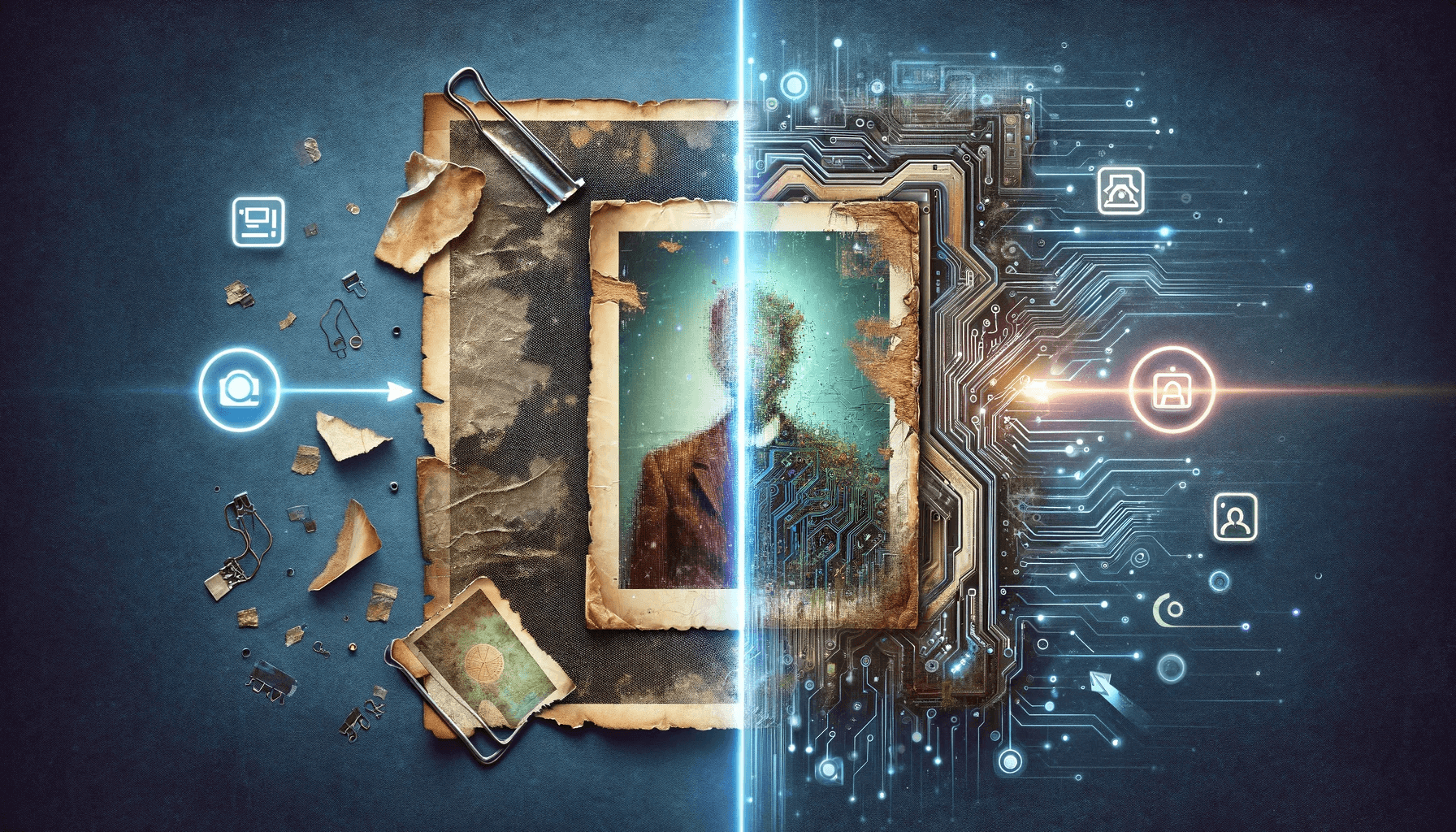
Introduction
In the digital age, restoring old photos is no longer a daunting task. Restore Photos is an AI-powered website that revitalizes your blurred or damaged photos, preserving precious family memories.
Core Features
The core features of Restore Photos include:
- AI-based Facial Photo Restoration: Restores facial features using advanced AI algorithms, enhancing photo quality.
- Upload and Restore Old Photos: Supports uploading and automatic restoration of photos in various formats.
- Restoration with Original Clarity and Sharpness: AI technology ensures that the clarity and sharpness of the restored photos are close to the original.
- Download Restored Photos: After restoration, you can easily download the photos.
Application Scenarios
This platform is suitable for various scenarios, such as:
- Restoring old family photos.
- Coloring black and white photos.
- Removing scratches and spots from old photos.
How to Use
- Visit the Website: Open Restore Photos.
- Upload Photos: Choose the old photos you want to repair and upload them.
- AI Processing: The AI technology automatically analyzes and enhances the photo, restoring its original clarity and sharpness.
- Download Photos: After processing, you can download the restored photos.
Pricing
Restore Photos is completely free to use, with no registration required, making it convenient and quick.
Conclusion
Whether it's old, blurred facial photos or other types of damaged photos, Restore Photos can help you restore these precious memories. Use this powerful and easy-to-use tool to bring your old photos back to life in a new light, continuing valuable family history and personal memories. Try Restore Photos now and let your old photos shine again!
- Authors

- Name
- Ethan Sunray
- @ethansunray