- Published on
Restoring the Glory of History: Black and White Old Photo Restoration
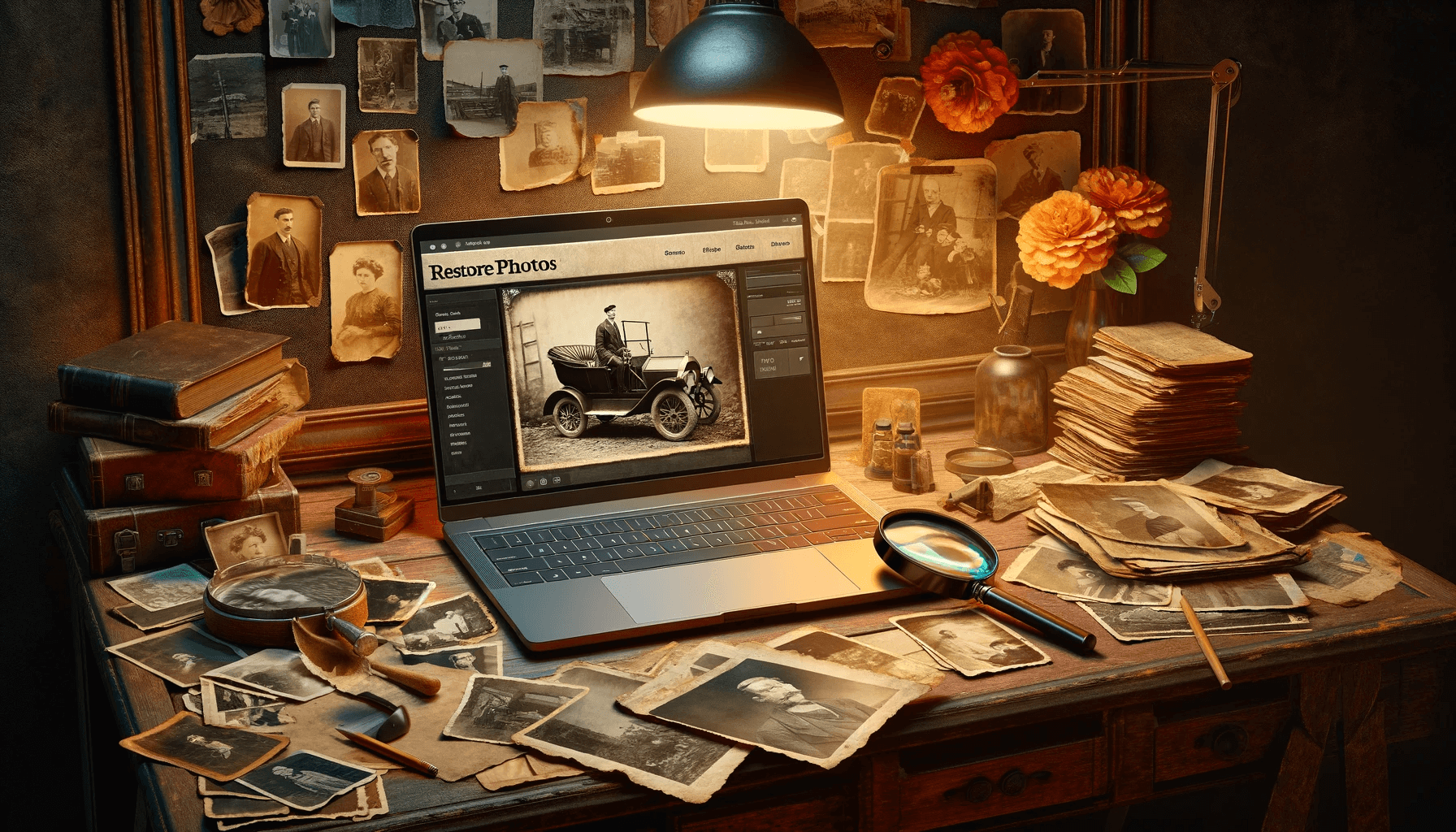
Introduction
In the digital age, black and white old photos are not just a physical form of memory, but also a bridge between the past and the present. As time goes by, these precious photos often suffer from fading, damage, and folding. Fortunately, the advancement of modern technology, especially Artificial Intelligence (AI), has made it possible to restore the original glory of these old photos. This article introduces an advanced software application called Restore Photos, a powerful tool designed to repair, enhance, and restore damaged or old photos.
What is Restore Photos?
Restore Photos is an online website focused on the restoration of old photos. Users simply need to upload the black and white photos they wish to repair on the website and wait for a moment to download the restored photos.
How to Use Restore Photos?
Step One: Upload Old Photos
After opening the Restore Photos website in your browser, click the "Restore old black and white photos" button, and then select the black and white old photo you wish to repair.
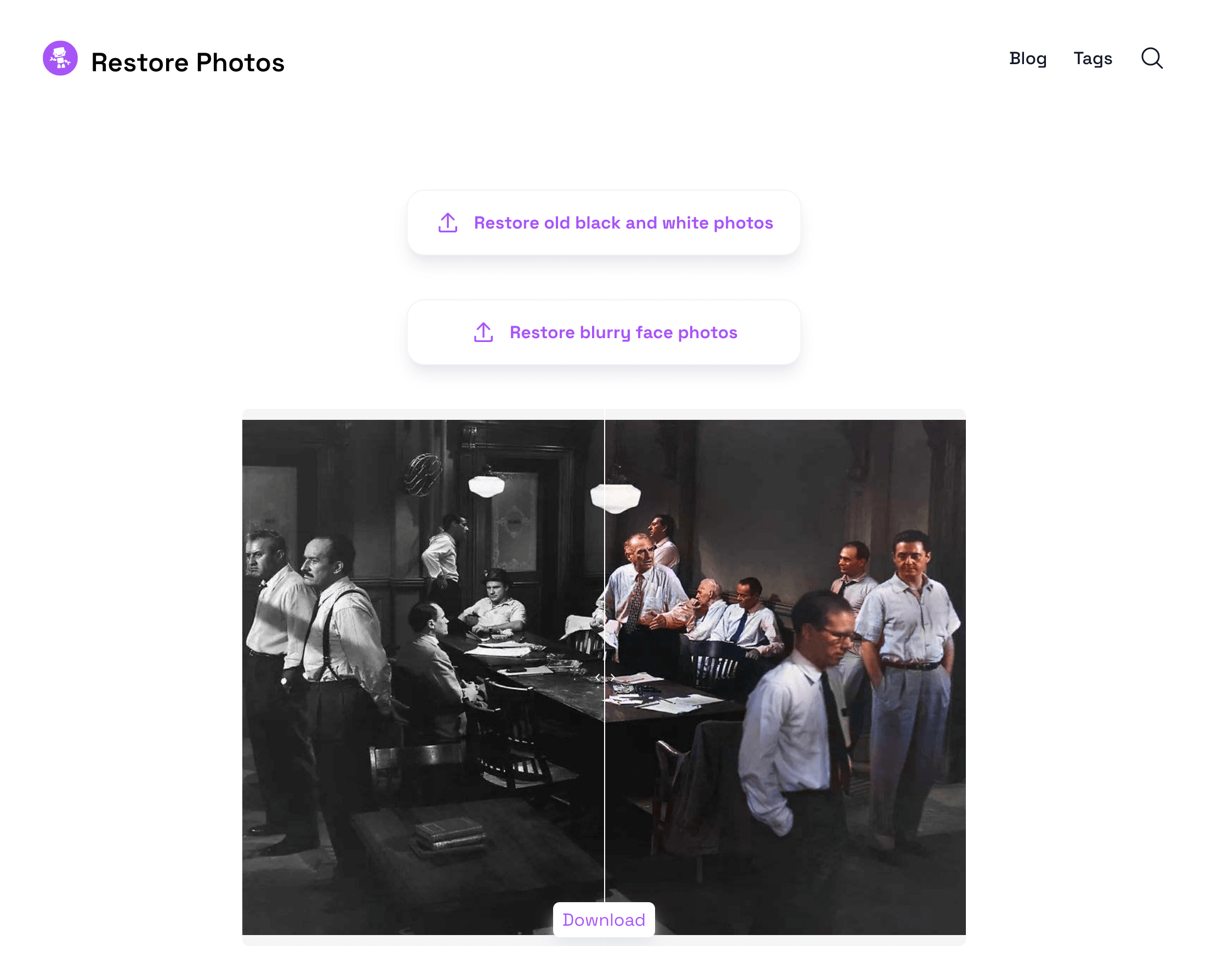
Step Two: Wait for the Restoration Result
Once you have selected the old photo for restoration, the website will automatically complete the repair work, which includes improving clarity and intelligently coloring the black and white photos to enhance the quality and texture of the old photos. The entire process is completed online, without the need for complex operations or professional knowledge. Meanwhile, you can see the loading status on the page.
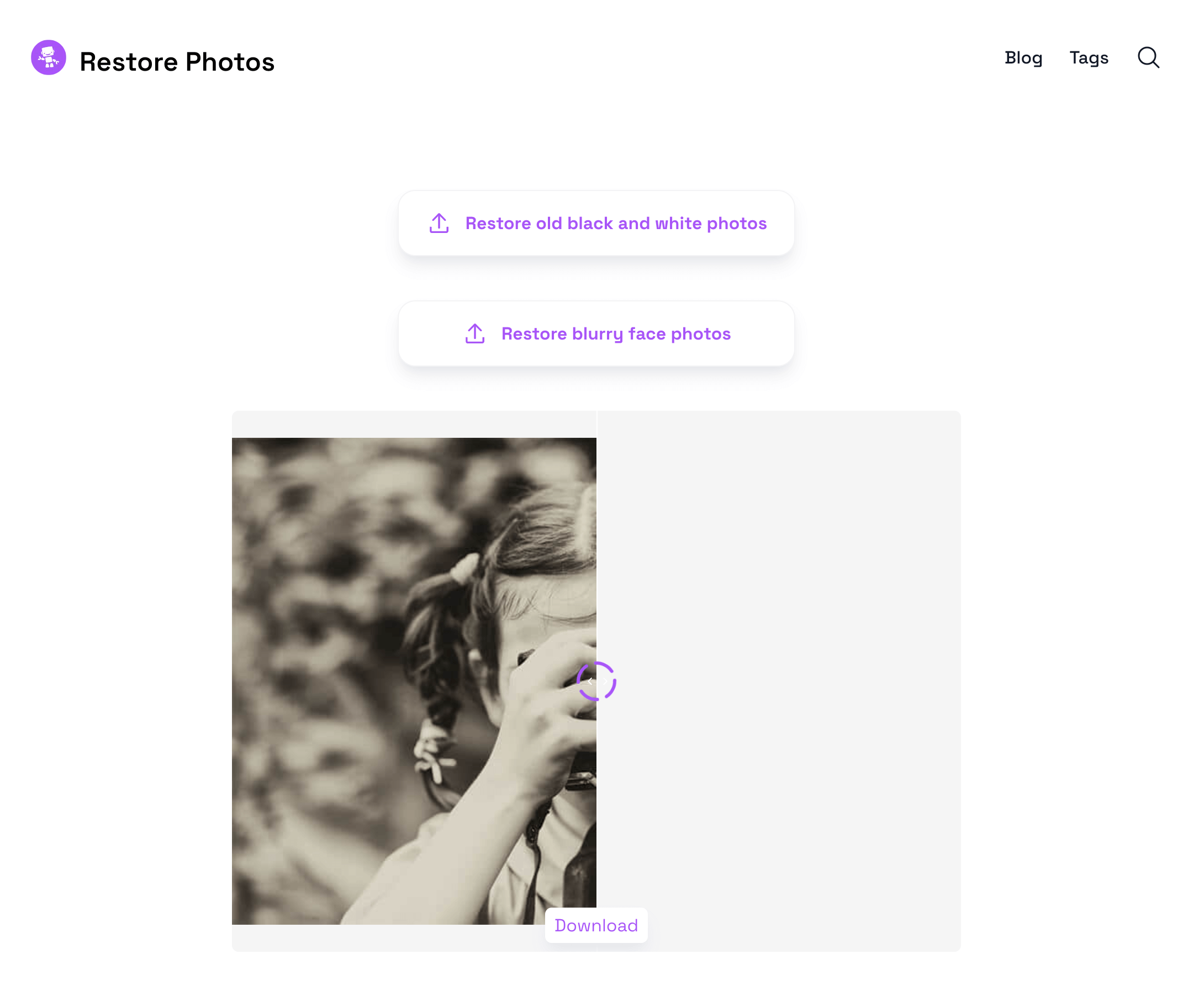
Once the restoration is complete and the loading status ends, you can move your mouse over the photo area to compare the effects before and after the restoration.
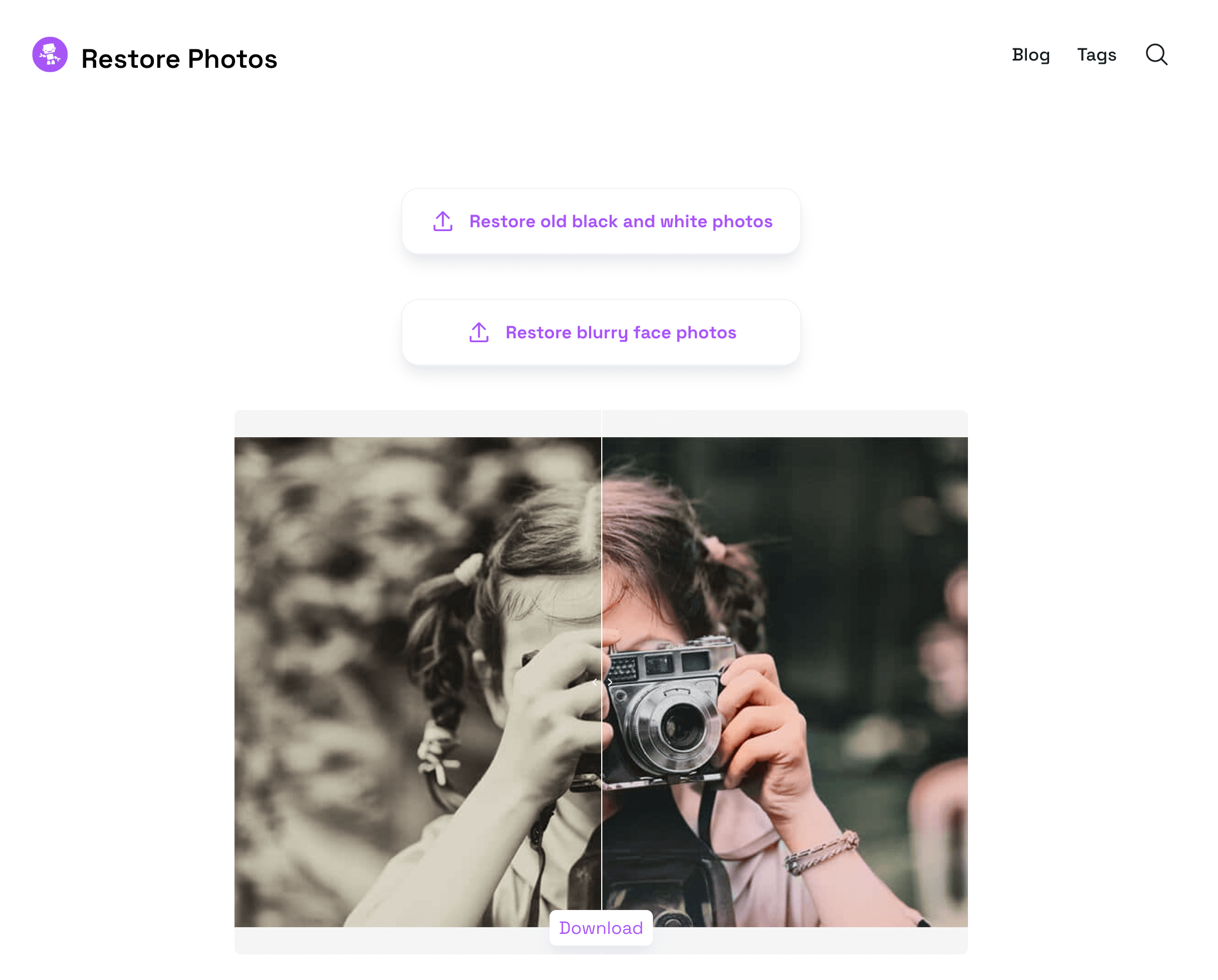
Step Three: Save the Restoration Result
After the restoration is complete, you can click the "Download" button to save the restored photo to your computer.
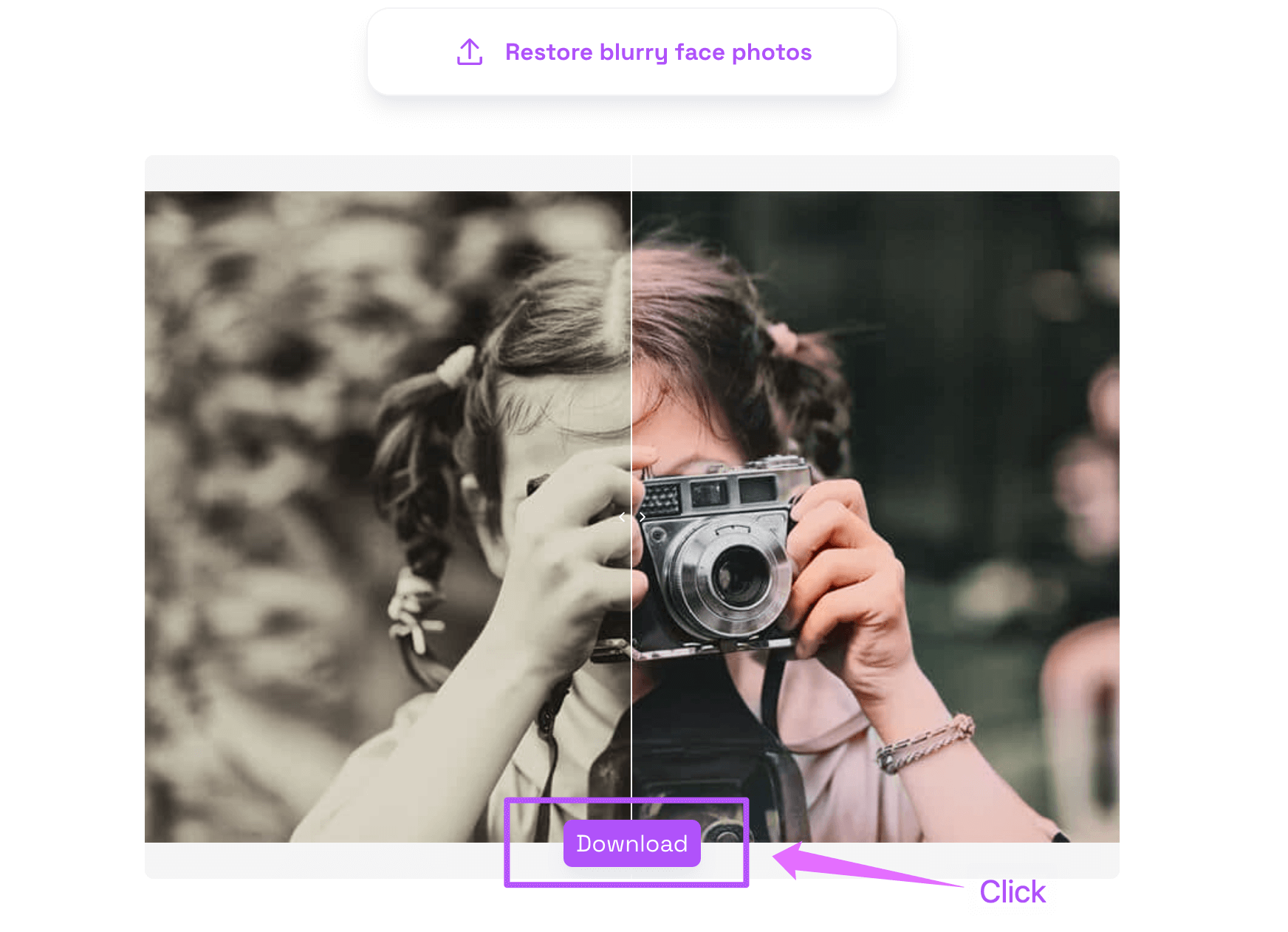
Conclusion
Restoring black and white old photos is not only a technical challenge but also a cultural and historical inheritance. If Restore Photos has helped you, please feel free to share it with your friends!
- Authors

- Name
- Ethan Sunray
- @ethansunray